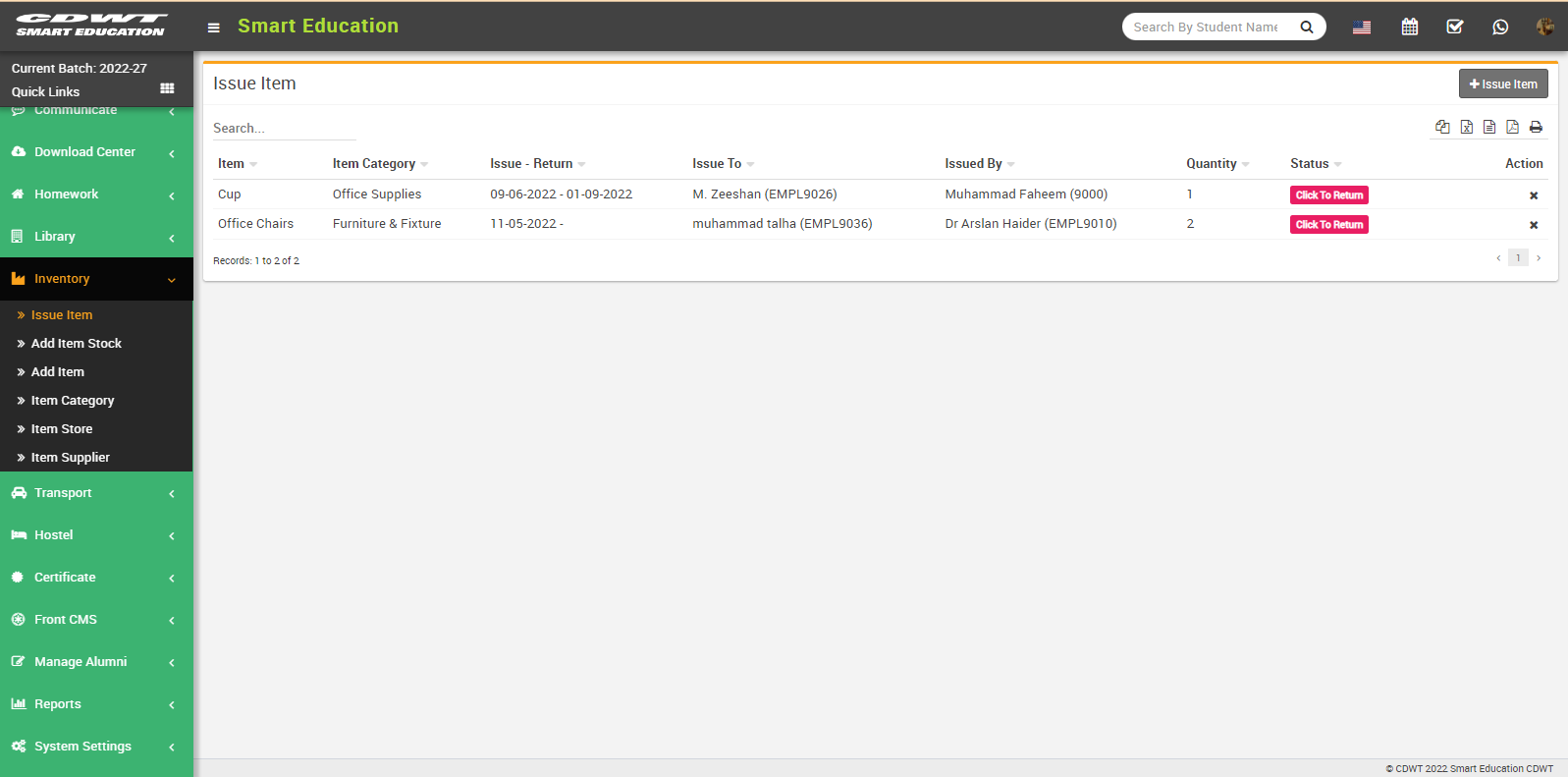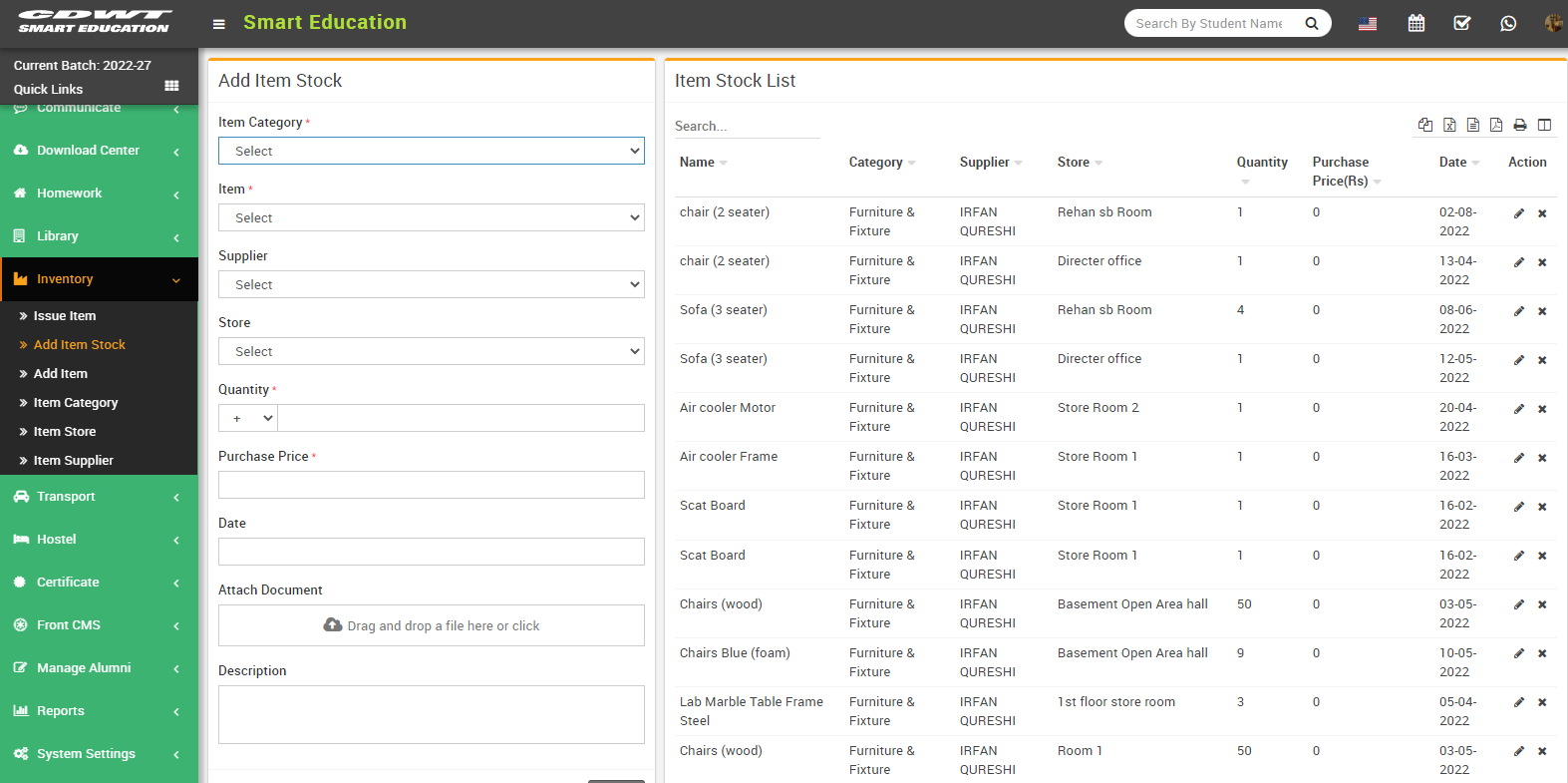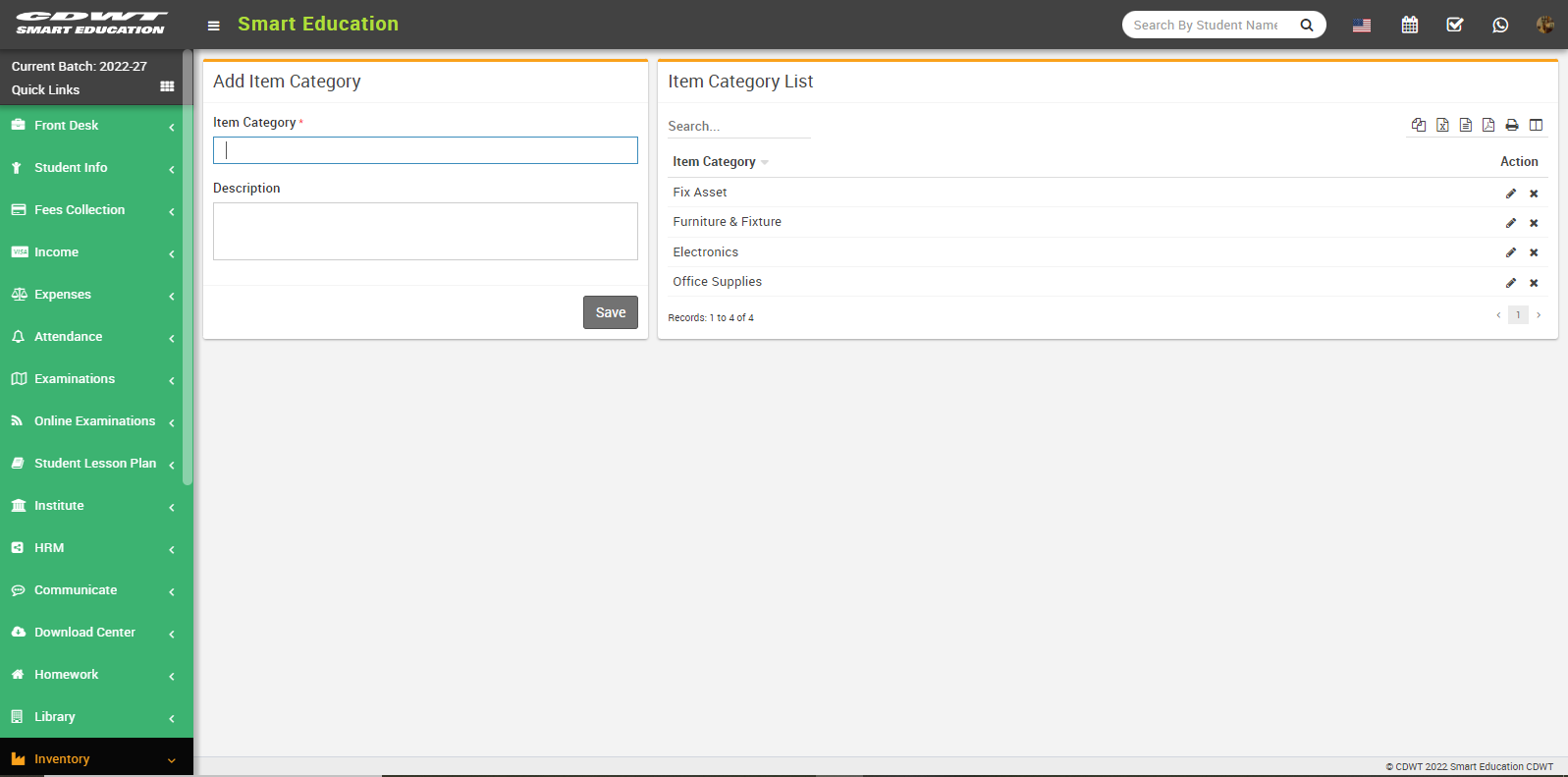Inventory Management Software
Managing inventory has always been challenging, and for the same reason, administration has longed for a solution where everything can be handled in an one location. We feel that our School Administration Software may assist your institution in working more efficiently with inventory management.

Smart Inventory Management Software
Organizations from small to large businesses can make use of inventory management to track their flow of items. There are numerous inventory management techniques, and using the right one can lead to providing the correct items at the correct amount, place and time.
Inventory control is a separate area of inventory management that is concerned with minimizing the total cost of inventory, while maximizing the ability to provide customers with products in a timely manner. In some countries, the two terms are used synonymously.
Smart Inventory Management Software
Managing made easier
Items (such as Stationery, Uniforms, and Books) that an institution must provide to students and/or faculty may be created and managed by the Admin. Add and manage the suppliers from whom institutions acquire goods. The administrator may also see vendor history.
Stock and Sections
Using our Institute Management System, you may access the whole stock list in one glance. Administrators may also examine all item-specific information. For stock distribution, distinct groups might be established. Administrators may also build sub-sections. Items may be assigned to newly generated sections or subsections.
Purchase Orders
There is no need to continuously manage the books to maintain purchase orders. Admin may record Purchase orders directly in our Institute Management System. Once added, administrators have the option to Print and view PDFs. Additionally, one may mark the order as received to immediately put the items to stock.
Item management
Our School Administration Software has a function that allows administrators to accept requests for specified products. The proper authority has the discretion to approve or reject the request. If the request is approved, the quantity is deducted automatically from stock.